Maps not showing up; I had this issue with other maps, and how I got them to work was to unzip them myself. I don't know that this will work with this map but it did with others.
I'm having an issue with painting. In order to get rid of grass i am having to paint bushes first then I can paint gravel. I can paint gravel, but the grass stays.
Recently had a problem where I can't open any gates or delete any of them. I own the land and i have tried troubleshooting with only the required mods for the map activated. Is there any work around or solution to this?
EDIT 1: I think this is actually an issue with any contract harvesting. Just tried two more; 1 harvesting Narrow Soybeans, 1 harvesting Soybeans. This time I used my own equipment and only could get them to 99% & 97%, respectfully, contract completion.
2. Adding to this after a few more harvest contracts. Types that only get to 98%ish: Narrow Soybeans, Soybeans, Corn. Types that are can be completed: Grass, Silage
---
Noticed a bug with one of the contracts (with borrowed equipment). Got one for harvesting Narrow Soybeans in field 91 and deliver to GW Grain. Finished harvesting, totally emptied the Claas Trion 720 combine and Fliegl ASW 271 trailer (towed by a JCB Fastrac 4220) and was only awarded 89% delivered and 98% contract completion. Might be worth looking into since I was really banking on that $11k reward
There aren't any FieldStones on this map. I've made sure I have the setting on, I've tried to look at the xml files, I cannot figure it out. Is it just this map that doesn't give stones when plowing?
It looks like such a great map and I might even tip, but I cannot get it to work. Downloaded it like three times over, unzipped it, put it in mods, still doesn't show up in map selection or game modhub for downloads, still doesn't show up. But the forty two required modes had no issue showing up. Can the author please fix this, a lot of people have an issue with this.
@mrfarmer5000 unzip the taheton edited mods on to your desktop then move all of the files in that folder to the mods folder. next move map to your desktop open that folder and the file with the map name move into your mods folder and you should be good to go.you can do it for the non rcr version as weel
I was having same issue. Had to unzip public file into mod folder then go into mod folder find the one that says taheton county public open that file and the file inside will be fs22 taheton county move it to mod folder. Should fix your issue
having troubles with the map and required mods not showing in game i unzip them and move them to my mods folder and nothing shows up any help is appreciated.
← Return to mod
Comments
Log in with itch.io to leave a comment.
Can you please make a fs25 version?
Hello is this map coming to fs25
Maps not showing up; I had this issue with other maps, and how I got them to work was to unzip them myself. I don't know that this will work with this map but it did with others.
The map dont show up even after I unzip it I have done it like 10 time
I need help, Taheton does not show up in my FS22 on stream after I sync the files.
SOME FARMS AREN'T INTIRELY FINISHED DOES ANYONE ELSE HAVE THIS SAME PROBLEM AND IF SO HOW DO I FIX IT?
do you have the mod pack
i had issues with buildings not showing, i was able to get all mods, then i did a new save and everything works
I'm having an issue with painting. In order to get rid of grass i am having to paint bushes first then I can paint gravel. I can paint gravel, but the grass stays.
why aren't the buildings spawning can someone help
i know
how do you even unzip the file properly
Open the folder for the map and take all the contents out and drag them to your mod folder. Hope this helps!
Keep deleting bad critics all day long... it won't change the fact that the map is garbage.
How do i fix the tractors turning and driving alone and zooming in and out alone
Cant even get the map too show up in game
Unzip...
For some reason I'm not able to download the mod at all. I click the download button and nothing happens.
Thats is why i deleted it from my folder.
Sad, that DR really doesn't care about releasing a broken map mod.
Thats sad
close the pop up and hit the blue download button 2 or 3 more times.
Nothing
Skill issue
Not really since I already tried different ways and the map does not want to download at all.
for some reason i cant access the mod in farming simulator even though I've done every thing right can someone help me?
Unzip....
Recently had a problem where I can't open any gates or delete any of them. I own the land and i have tried troubleshooting with only the required mods for the map activated. Is there any work around or solution to this?
EDIT 1: I think this is actually an issue with any contract harvesting. Just tried two more; 1 harvesting Narrow Soybeans, 1 harvesting Soybeans. This time I used my own equipment and only could get them to 99% & 97%, respectfully, contract completion.
2. Adding to this after a few more harvest contracts. Types that only get to 98%ish: Narrow Soybeans, Soybeans, Corn. Types that are can be completed: Grass, Silage
---
Noticed a bug with one of the contracts (with borrowed equipment). Got one for harvesting Narrow Soybeans in field 91 and deliver to GW Grain. Finished harvesting, totally emptied the Claas Trion 720 combine and Fliegl ASW 271 trailer (towed by a JCB Fastrac 4220) and was only awarded 89% delivered and 98% contract completion. Might be worth looking into since I was really banking on that $11k reward
There aren't any FieldStones on this map. I've made sure I have the setting on, I've tried to look at the xml files, I cannot figure it out. Is it just this map that doesn't give stones when plowing?
Taheton Farmers Market is not anywhere on the map. It shows in the crop sellpoint in settings but is not on map. I have the mod pack installed.
its in town as you come in its one road to the south like a block of two down. its a brown building with a unloading grate.
does this map work with maize+?
This map doesn't even work properly by itself...
It looks like such a great map and I might even tip, but I cannot get it to work. Downloaded it like three times over, unzipped it, put it in mods, still doesn't show up in map selection or game modhub for downloads, still doesn't show up. But the forty two required modes had no issue showing up. Can the author please fix this, a lot of people have an issue with this.
same and the rcr version of this map will work (for me) but not the public.
I've tried 7billion times to get the RCR version and it never works
Any advice how to get it to work?
@mrfarmer5000 unzip the taheton edited mods on to your desktop then move all of the files in that folder to the mods folder. next move map to your desktop open that folder and the file with the map name move into your mods folder and you should be good to go.you can do it for the non rcr version as weel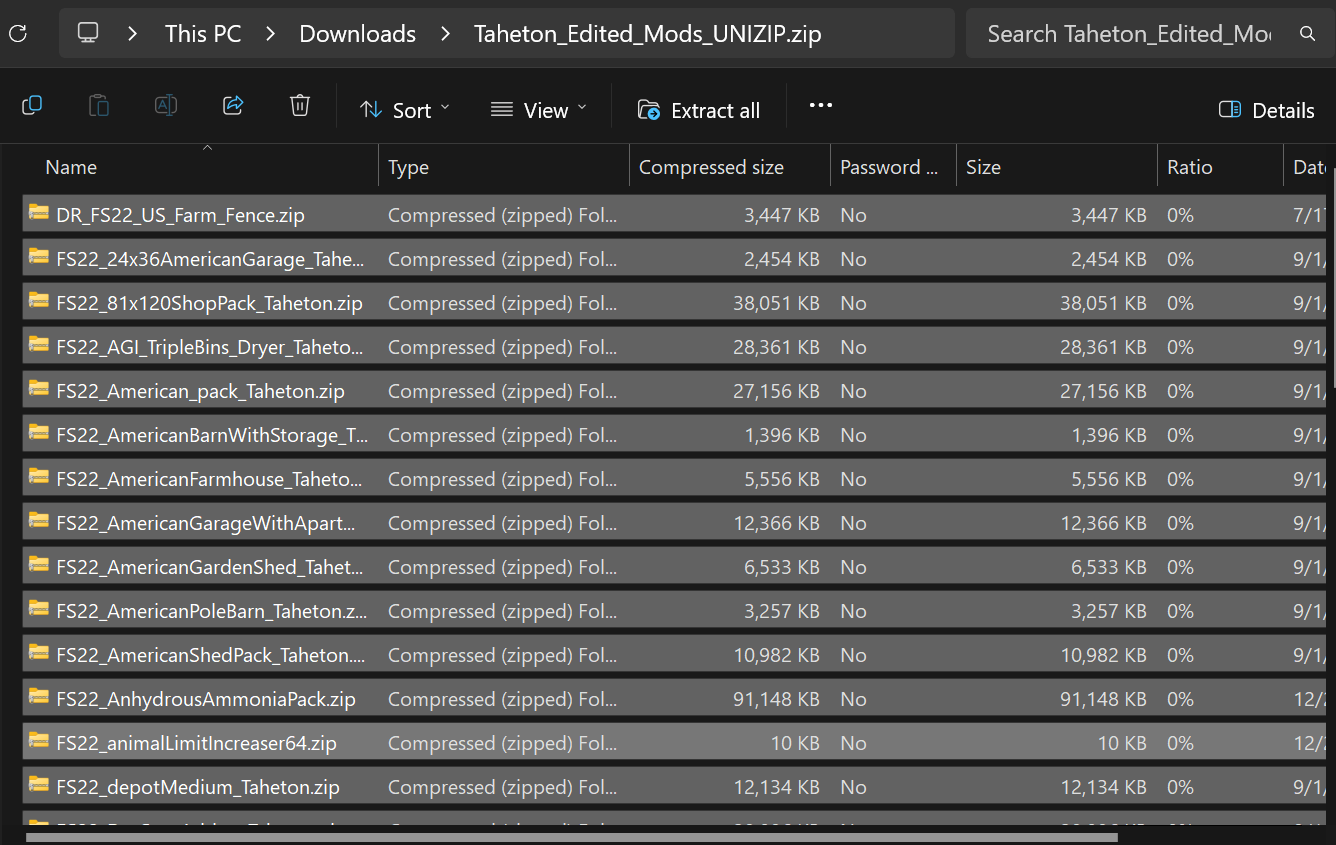
Thank you.
Map works fine for me.
I was having same issue. Had to unzip public file into mod folder then go into mod folder find the one that says taheton county public open that file and the file inside will be fs22 taheton county move it to mod folder. Should fix your issue
42 required? Yikes
having troubles with the map and required mods not showing in game i unzip them and move them to my mods folder and nothing shows up any help is appreciated.
we do i find the [taheton_edited_mods_UNZIP.zip] file
https://drmodding.itch.io/taheton-mod-pack